overview
- Beginner to pro
- 2 hours per day
- weekly three classes
- 2 Months duration
- Lifetime guidance
- hands on projects
- Learn at your own place
- Certificate of completion
We are out there to help you...
What you'll learn?
- Understanding the concepts of document object model and browser object model
- Understand the fundamentals of web development
- Markups with CSS properties and its attributes
- Comprehensive understanding in different layout issues
- Optimization techniques for images and search engines
- A beautiful adjustable layout for different screen sizes

The beautiful layout will change your immagination

Who is this for?
Anyone with being passionate to learn computer languages and different technologies to customise the living for the better lifestyle.
All the necessary concepts covered

Topic Overview :
- Introduction
- Exploring Chrome developer tools
- HTML Tags
- Font's families
- Video and audio
- Images
- Tables
- Hyperlinks
- Containers and box model
- Types of elements
- Introduction to CSS
- Layout
- Creating accessible forms
- Style the markups with CSS properties and its attributes
- SEO techniques to improve performance
Hands on projects will enhance your designning ability

Projects includes...
- An ultimate homepage for your educational institution
- A beautiful banking website
- An e-commerce website
- Accessible user data form creation
No pre knowledge required for learnning
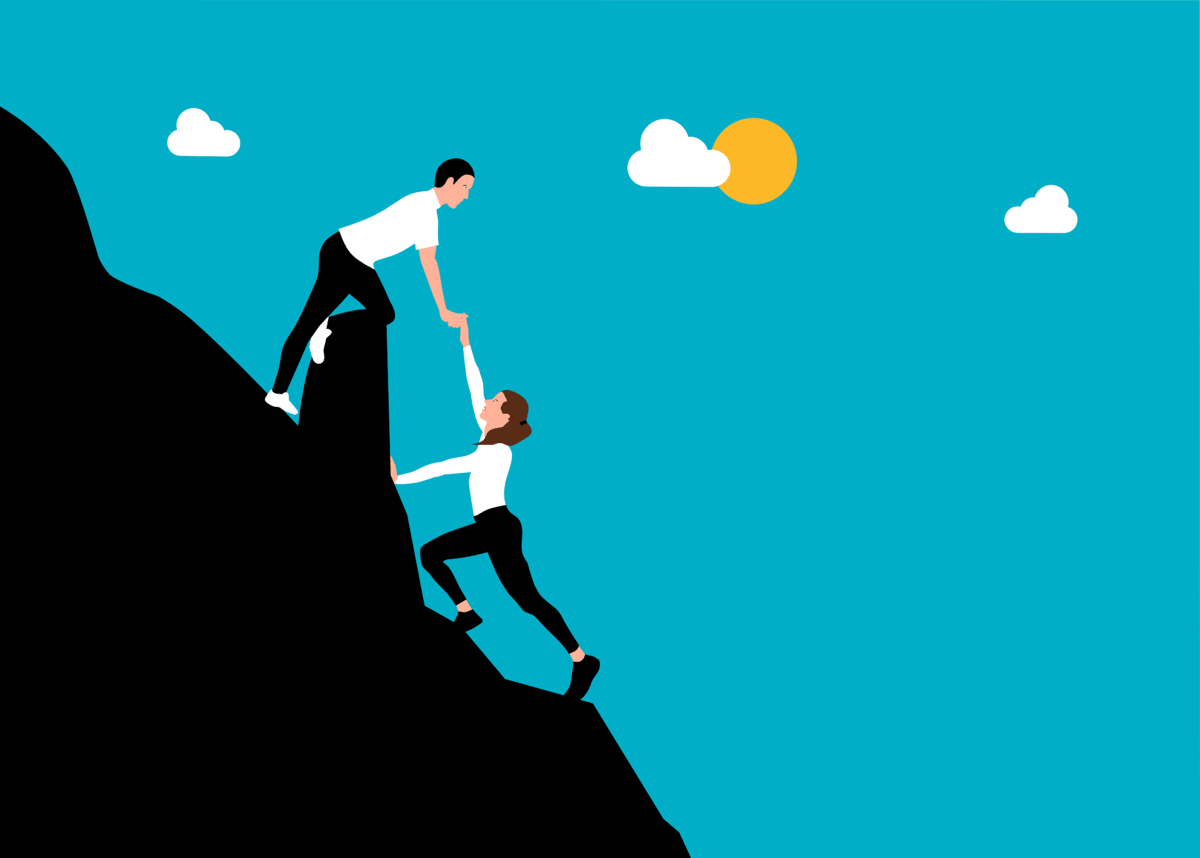
Requirements
- Minimum 10 years old
- No prior knowledge in coding
- No advanced mathematical skills
- Basic computer operational skills
- A laptop or desktop computer with good internet connection